ColorLogic [2010 prototype]
A downloadable game for Windows
ColorLogic is a puzzle game I've worked on almost 10 years ago. Its latest version was built in February 2010.
PREREQUISITES
If the game refuses to start, please make sure you have the XNA Framework 3.1 redistributable installed. It's a really lightweight library, commonly used by indie games about 10 years ago...
- If you download the game directly: XNA is included in the game's ZIP (in the Setup folder), but you can also download it yourself: https://www.microsoft.com/en-us/download/details.aspx?id=15163
- If you install ColorLogic through the Itch app, all you need to do is choosing the "First-run setup" option after pressing the Launch button.
.NET Framework 3.5 is also required, but that is included in Windows 7, while on Windows 8 and 10 it will be automatically downloaded and installed for you when you first run the game (if you don't have it already).
CONTROLS
Arrow keys – move
Space – Pause / unpause the game & review the level (see details below)
OVERVIEW
You control the little white robot in the upper-right corner. Your goal is to reach the exit tile (the one with the stairs icon).
Along the way, you'll touch light switches (colorful circle icons) and will try to avoid being blocked by walls.
HOW TO PLAY
In ColorLogic, if you can't see a wall, you can pass through it. You can manipulate what is visible by changing the color of the light illuminating the scene.
For example, if you touch a blue light switch, then the scene will become blue:
- white walls will appear blue
- blue walls will stay blue
- green and red walls don't reflect blue light, and hence become invisible: you can pass through them!
- purple walls are visible under both red and blue light, but not green
- and so on...
If you want to play at the intended difficulty, you'll also need to remember the level layout before touching the first light switch, because once you start seeing the scene through colored lights, it will be impossible to tell white and color walls apart – that is, until you change the scene light to a different color again. This is part of the challenge. In the current version, however, you can press SPACE to pause the game, and when you do, you'll see the original color of each object.
Note that exit tiles might also be colorful – if you want to exit through e.g. red stairs, then you'll need to make sure that the you see them by switching to red / purple light by the time you reach them – otherwise they will be invisible.
Currently, the game contains only 2 (not very challenging) levels – but it also has a mostly functional level editor.
USING THE LEVEL EDITOR
To get a feeling how a level should look like, I suggest pressing the Open button to view one of the built-in levels. They are located inside the Content\Levels subfolder of the game's folder.
Your level should contain exactly one player figure, an exit (the icon with the stairs), and as many walls and light switches as you like!
To "draw" the level, select a tile in the bottom bar (notice the scrollbar at the very bottom), then click on the black drawing surface. You can't undo, sorry.
NOTE: the 2010 version of the editor didn't have save functionality... so I have implemented that now! I hope someone will make use of it ;)
ALSO NOTE: Make sure you save your level to the Content\Levels subfolder of the game's folder AND its file name should be the next available number. E.g. the base game contains 3 levels, therefore you should save your first level as "3.cll", then the next one as "4.cll" and so on, so that the game actually loads them! (Or you can throw away the built-in levels and start numbering your own levels at 1 of course!)
ALSO ALSO NOTE: You may notice that each level consists of actually two files, not just one. The second file is also handled by the level editor automatically. If you'd want so share your levels with others (I'd love to see them in the comments below), make sure you include both files for each level.
Download
Install instructions
If the game refuses to start, please make sure you have the XNA Framework 3.1 redistributable installed. It's a really lightweight library, commonly used by indie games about 10 years ago...
- If you download the game directly: XNA is included in the game's ZIP (in the Setup folder), but you can also download it yourself: https://www.microsoft.com/en-us/download/details.aspx?id=15163
- If you install ColorLogic through the Itch app, all you need to do is choosing the "First-run setup" option after pressing the Launch button.
.NET Framework 3.5 is also required, but that is included in Windows 7, while on Windows 8 and 10 it will be automatically downloaded and installed for you when you first run the game (if you don't have it already).
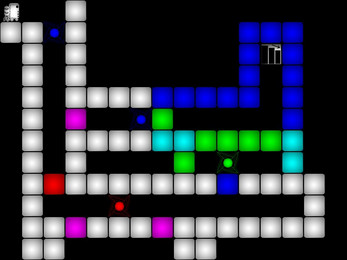
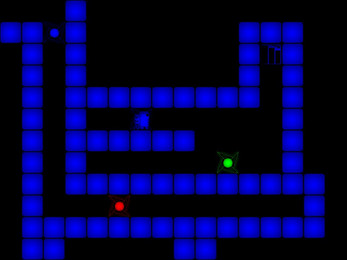
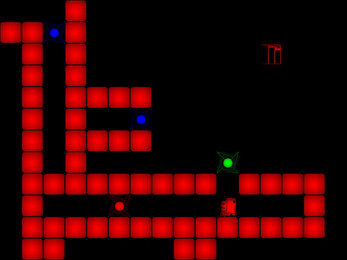
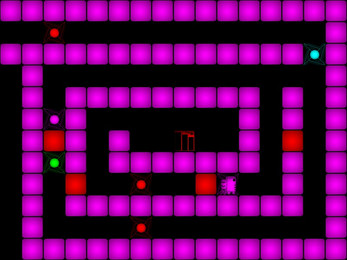
Leave a comment
Log in with itch.io to leave a comment.